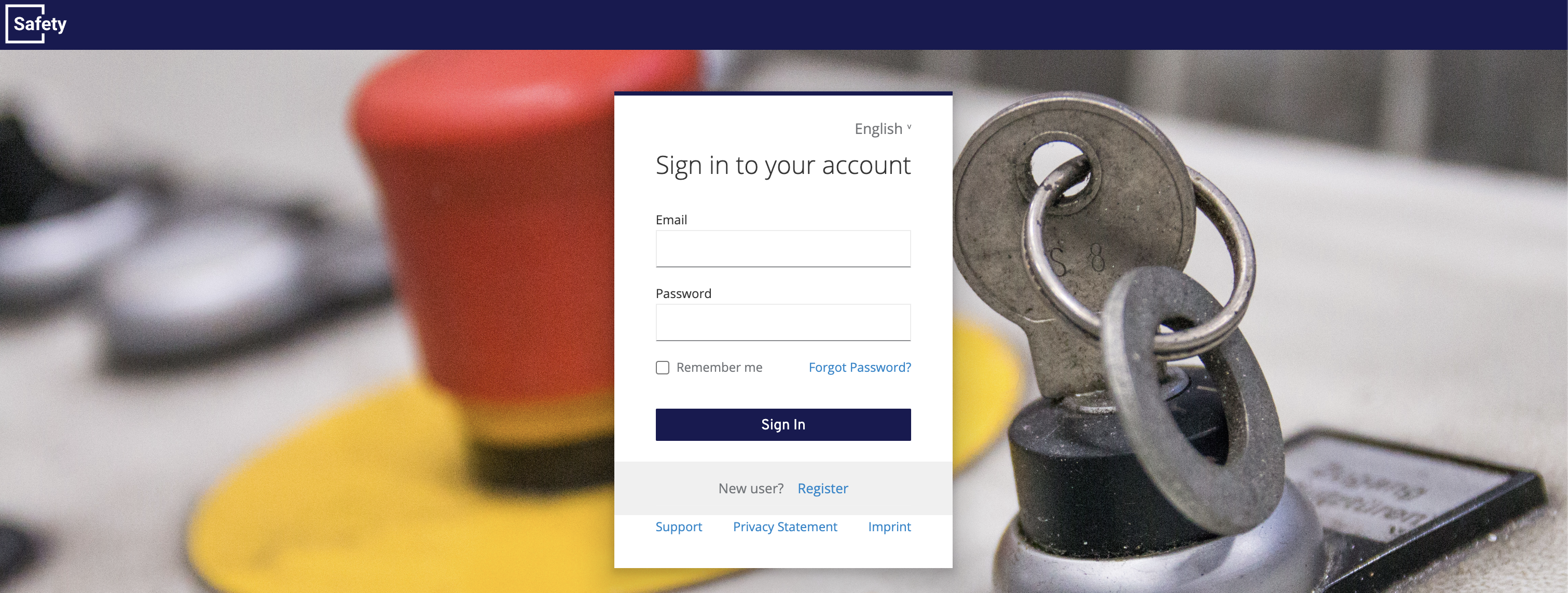Login
There are various ways to log in to Safety:
-
You can log in with existing credentials that consist of a combination of an e-mail address and a password. If you already have an account, you can simply log in with the login details.
-
Another option is to register via an invitation that was sent by an authorized active user. If you have received such an invitation, you can follow the link to start your registration process. If you have been invited, you can also go through the registration process on the Safety login page. How to send an invitation to new users is described in the chapter “Create new users”.
-
Finally, you have the option of logging in using a Single Sign-On (SSO) procedure that was set up previously. Once the SSO procedure has been set up both on the customer's side and on the CE-CON side, your company will receive a custom link to the application. Using this link, you can automatically and seamlessly log in to the platform without having to enter any additional login details. If you are interested in setting up SSO for your company, you can contact us here “Contact support”.