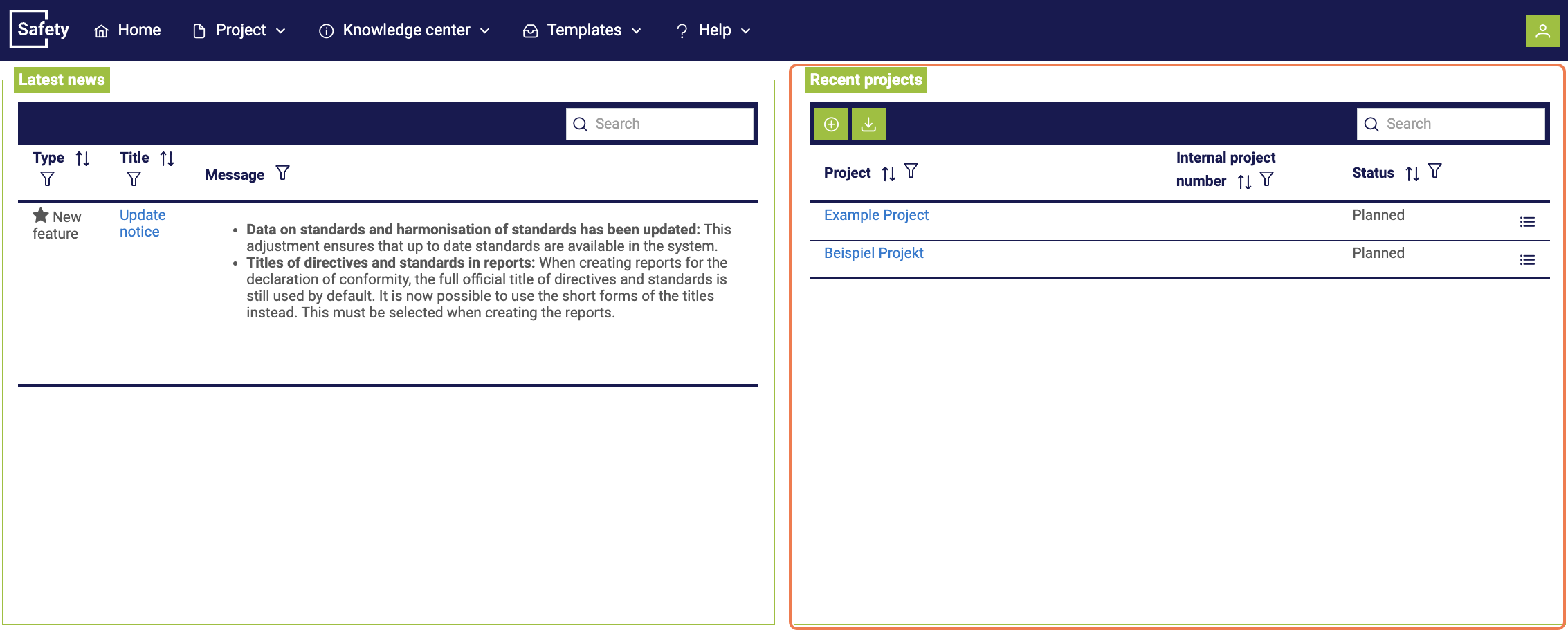The Dashboard
The Dashboard is a central element of Safety. It serves as the main overview page and appears in the user's browser immediately after successful login. This page provides a comprehensive overview of the most important functions and information that are relevant to the user.

The left side of the user interface serves as an overview for the latest update notices that are imported into the system as part of software releases. These release notes provide users with a valuable source of information in order to find out about the latest additions and improvements to the system. They include detailed descriptions of new functionalities that are introduced with a release, as well as information on bug fixes and optimizations that improve the user experience and system performance.
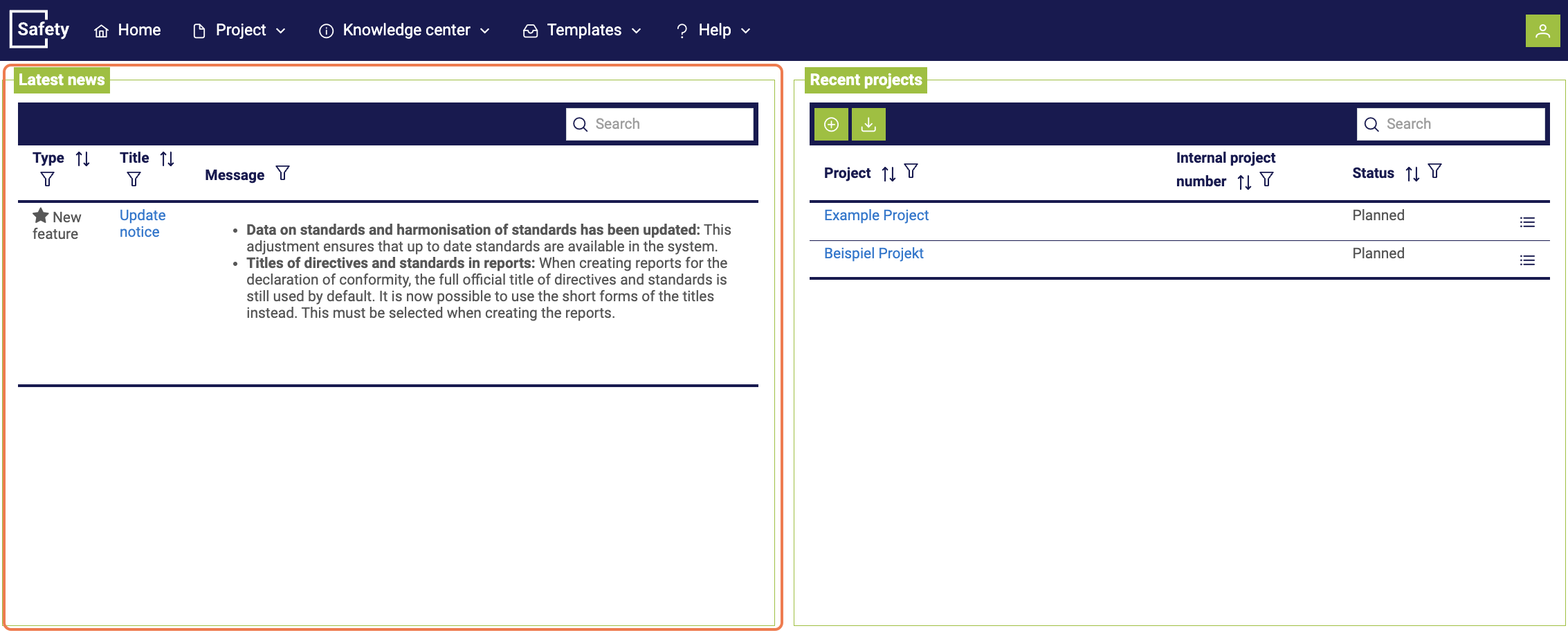
The right side of the user interface shows a detailed overview of all projects that have been created for the currently selected client. This overview allows users to quickly and efficiently access specific projects and to filter those projects.