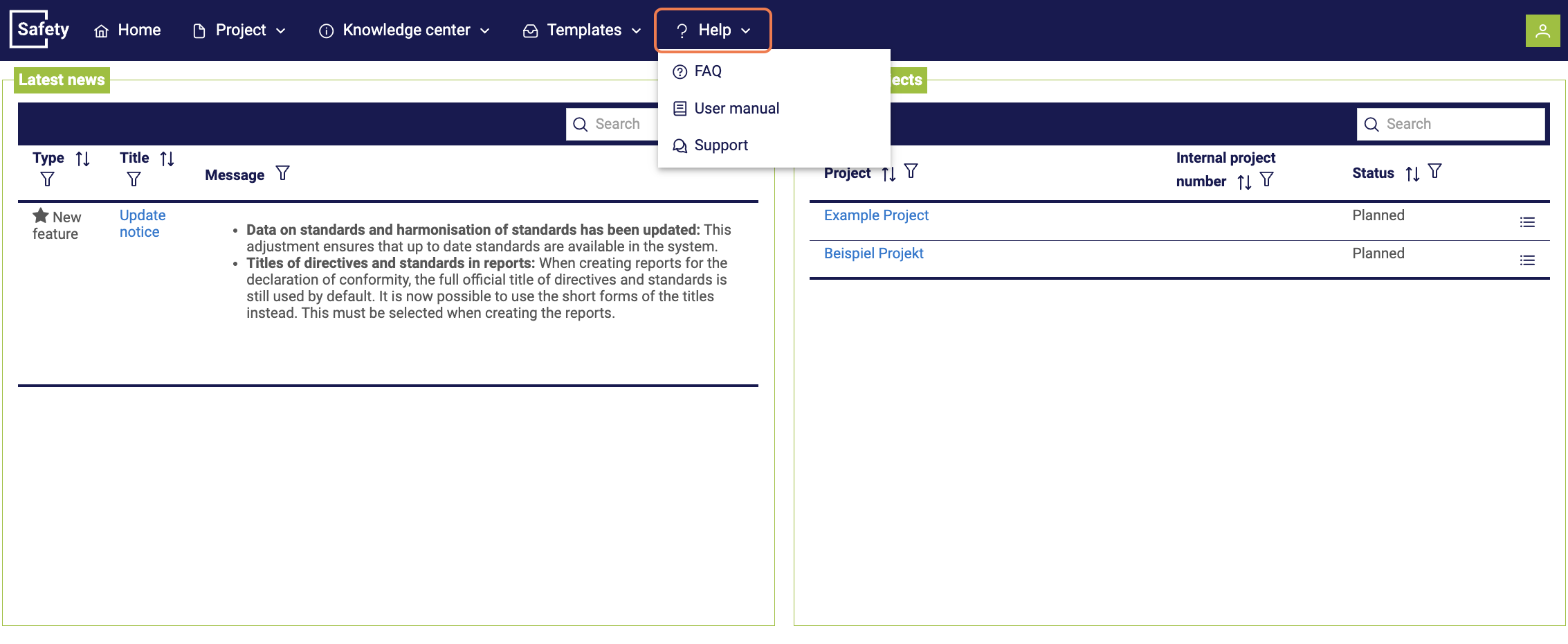Navigation bar
The navigation bar allows you to create a new project or open an existing project. This function is useful if you want to quickly switch between different projects or start a new project. The user interface is designed to make access to your projects efficient and user-friendly.
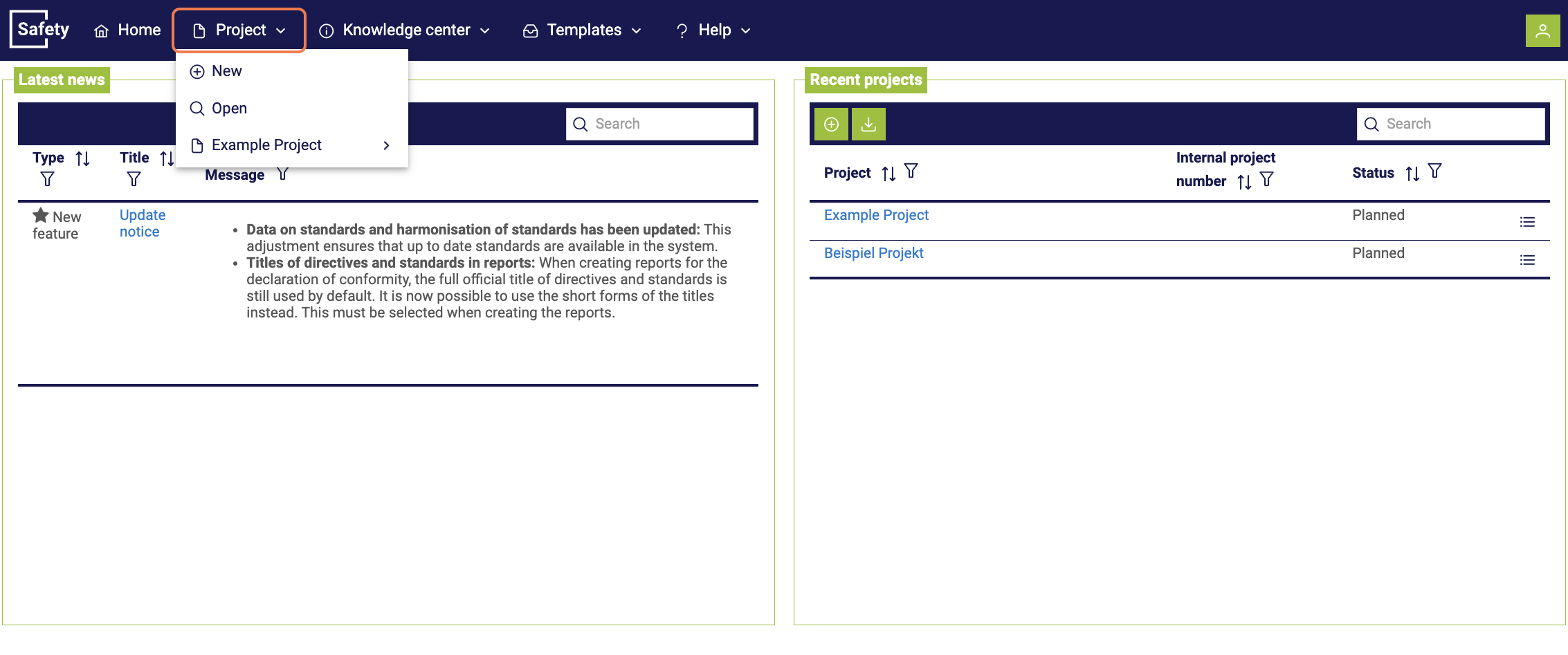
The Knowledge Center is an integral part of the system that gives users access to the library of bibliographic data on directives, regulations and standards. Directives, regulations and other documents of a legal nature can also be viewed via the link. In addition, further references for further regulations (technical rules,...) can be created for the client. This functionality is useful for organizations that need to keep their internal processes and policies in line with applicable laws.
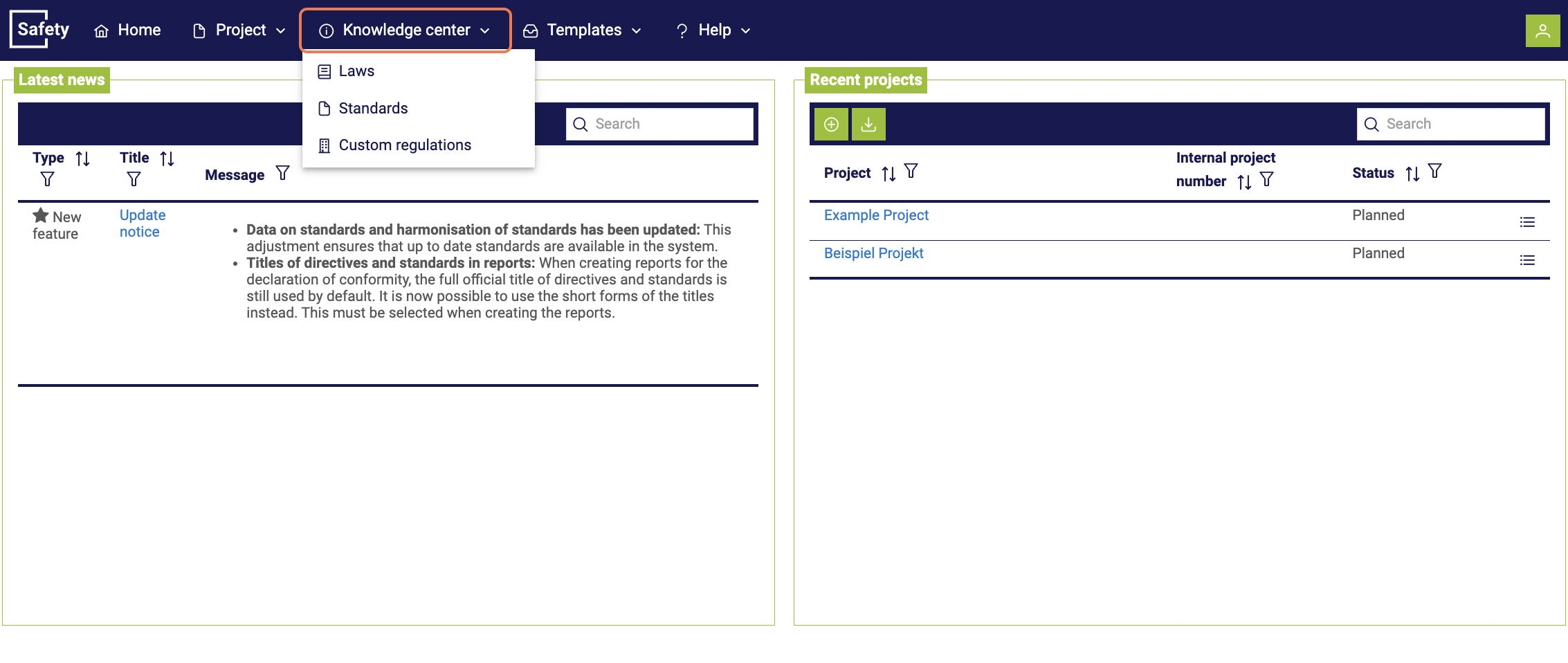
Various types of templates can be selected via the Templates menu item, e.g. for protection concepts (template for mitigating measures that includes more than one measure), components, danger points and text modules, which make it possible to efficiently design and adapt documents and reports. This ensures a high degree of reusability and every customer can create templates according to the modular principle.
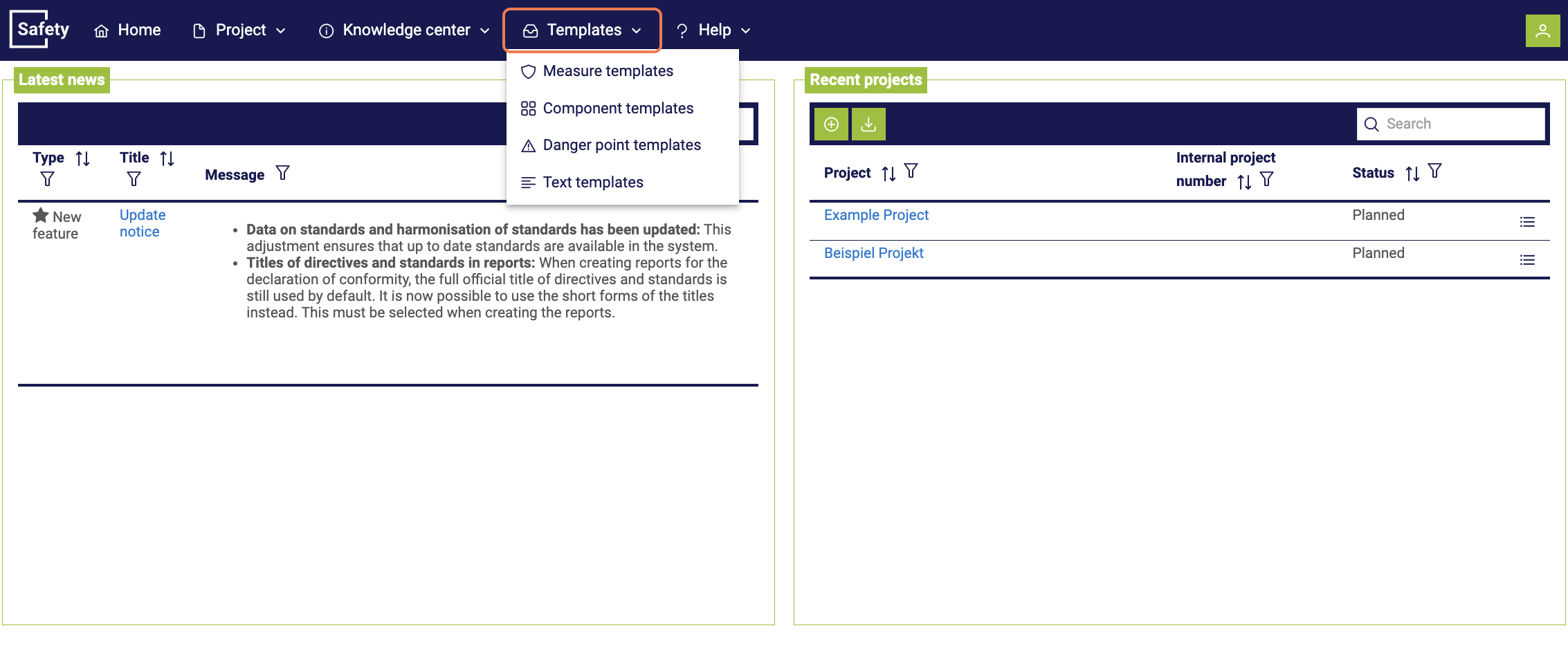
If you encounter difficulties or have questions about the Safety software product, there are a number of help options available to you. Under the Help section, you will find a comprehensive FAQ that answers frequently asked questions and provides quick solutions to common problems. A detailed user manual is also available, which contains instructions and information on how to use all of the product's functions. If you require further assistance, you can contact customer support. Our support team offers you personal assistance you with more complex issues or technical difficulties. The various support options ensure that you always receive the help you need to get the best out of the Safety software product.