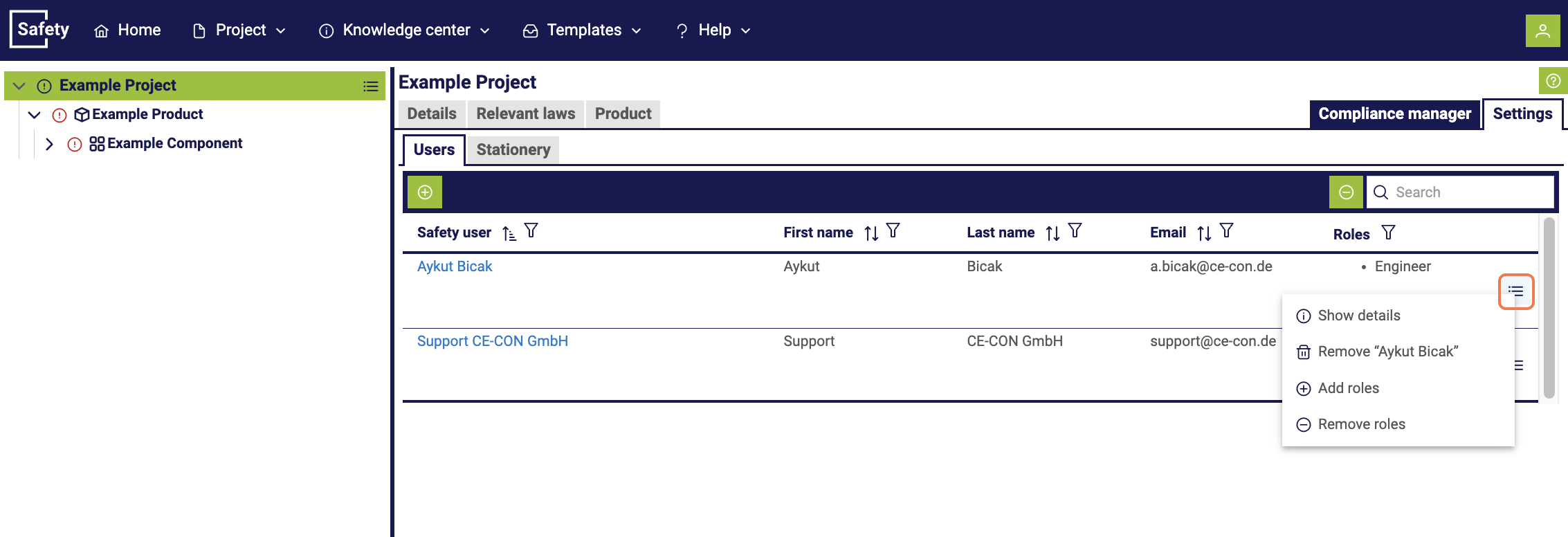Management of users on projects
In the detailed view of a project, you can access various configuration options via the "Settings" tab, including the "Users" section.
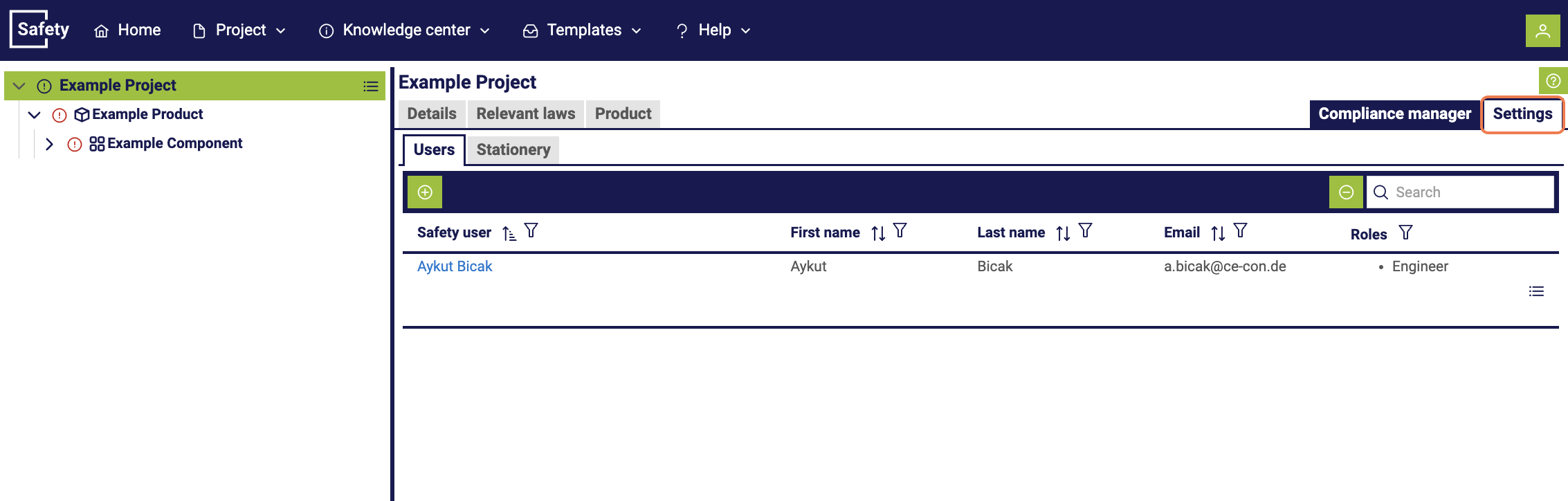
Here you can add users who are already connected to your client using the plus sign. A window opens that displays the available users. In the next step, you can assign a role to the user, which gives them the corresponding authorizations within the project.
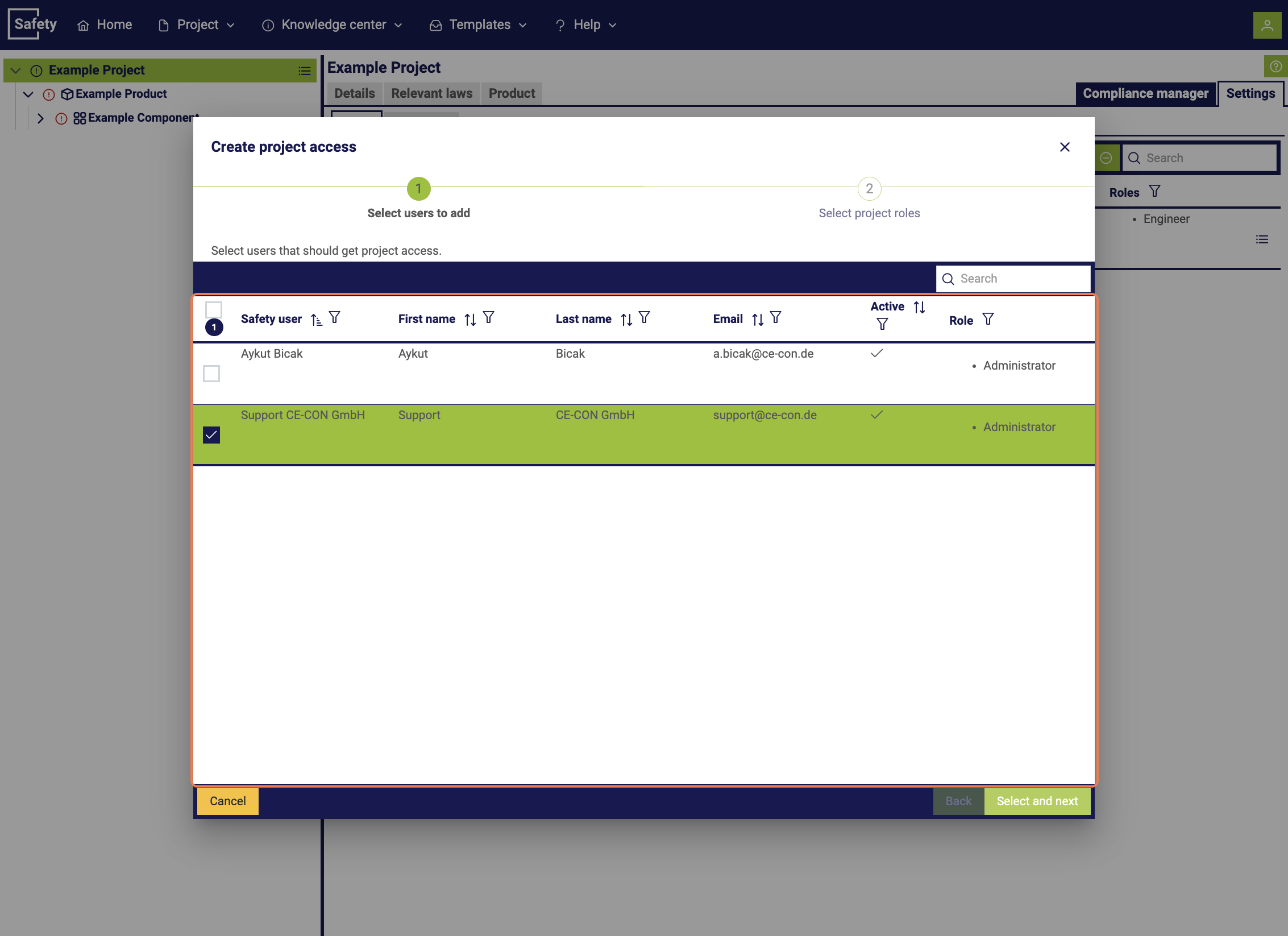
Once you have added a user, you can add or remove roles via the action menu of the respective user. It is also possible to remove the user from the project again.