Edit user account
The second line in the user interface displays the management options for the user account. Clicking on this line opens a new window where various configurations for personal settings can be adjusted.
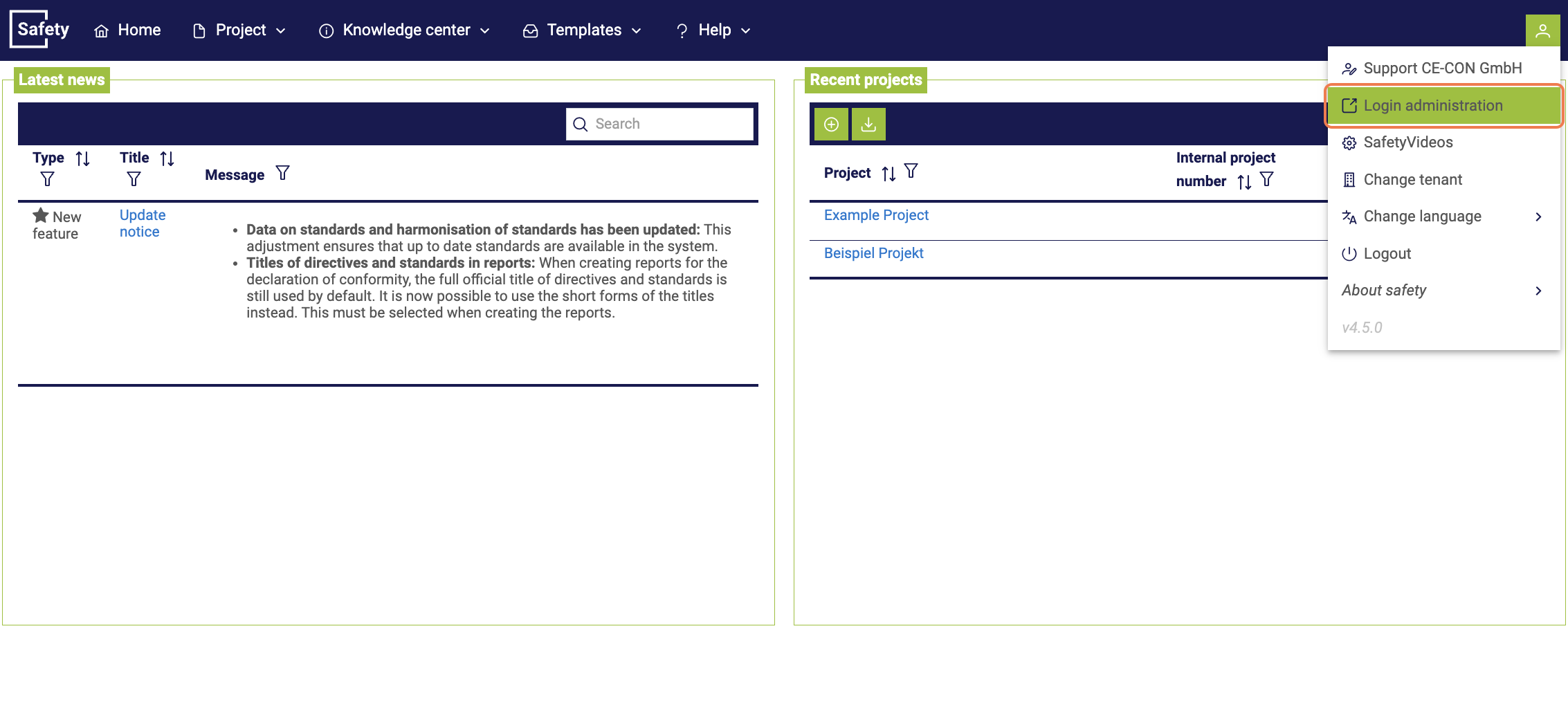
This includes the option:
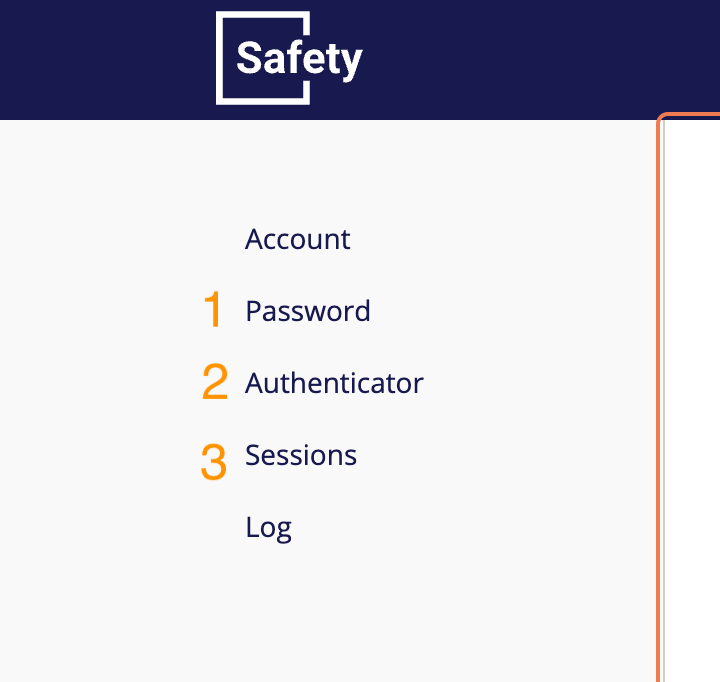
- Changing your password, which is an important security measure to ensure the protection of your user account.
- Setting up two-factor authentication, an additional layer of security that requires another form of identity confirmation in addition to the password, such as a code sent to the cell phone.
- Logging out of multiple sessions, which is particularly useful if you find that the account is still active on other devices or locations.
For all these actions, the user is redirected to a separate page where the respective processes can be carried out. These functions contribute significantly to increasing the security of the user account and giving the user control over their login data and sessions.