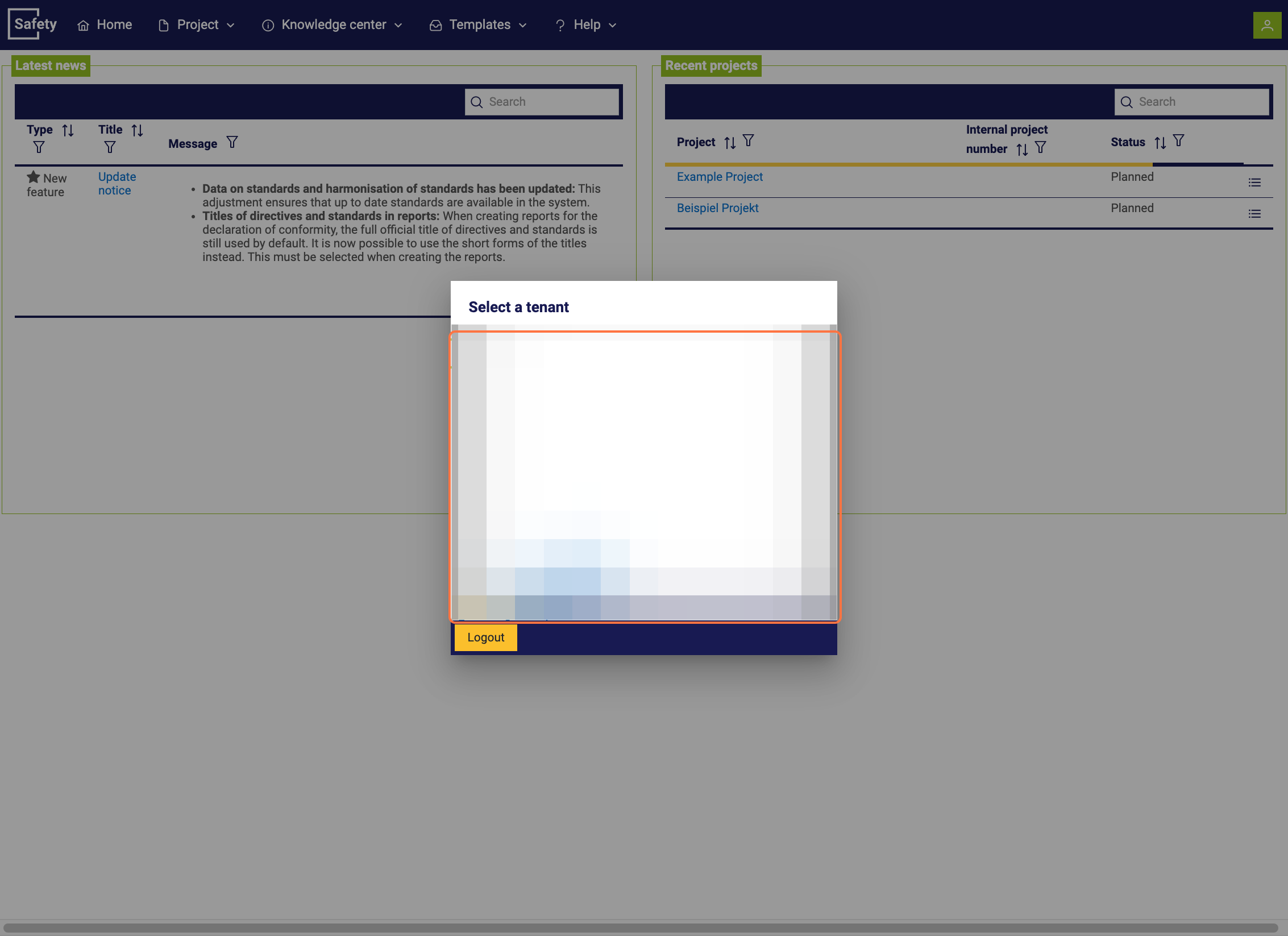Changing the client
To log in to another client, select the "Change client" option. Once you have selected this option, you will be shown a list of all the clients you have access to.
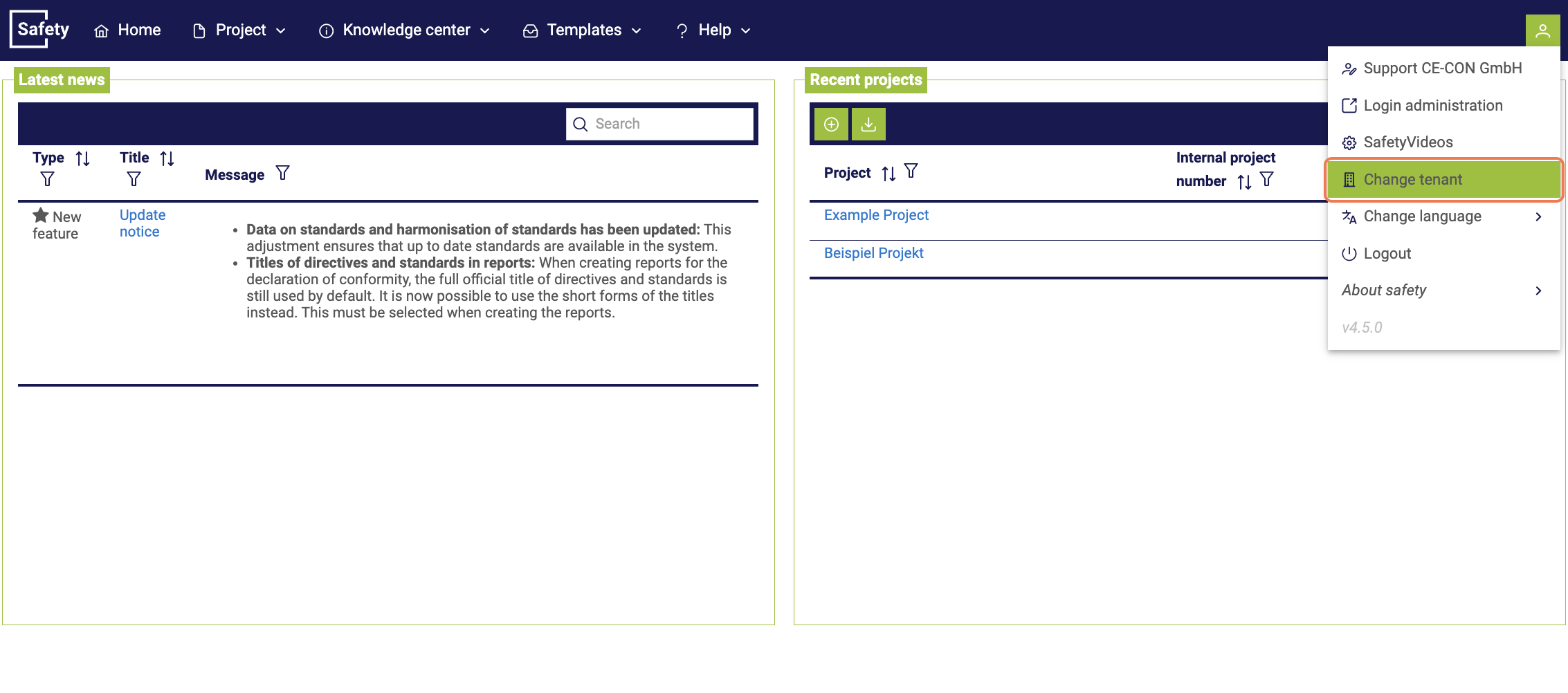
You can scroll through the list and select the desired client. Once you have selected the desired client, the system will automatically redirect you to this client and log you in there. The login process for the new client may take a few seconds while the application checks your authorizations and switches your session to the new client. Once you have successfully logged in, you will be in the environment of the new client and can work with the resources and data available there.