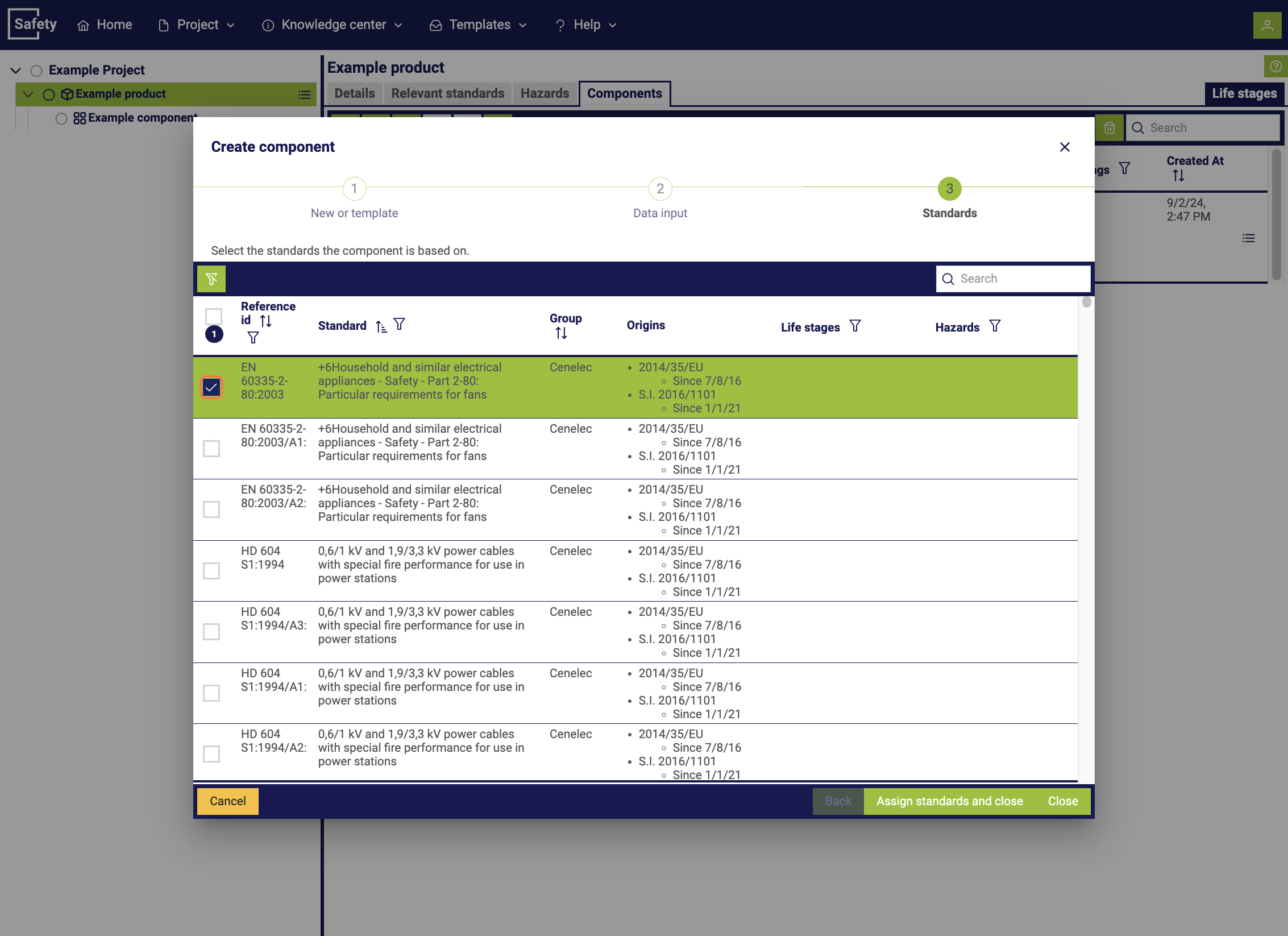Creating a component
To create a component, select the "Components" section in the product. Here you can start the process via the plus symbol.
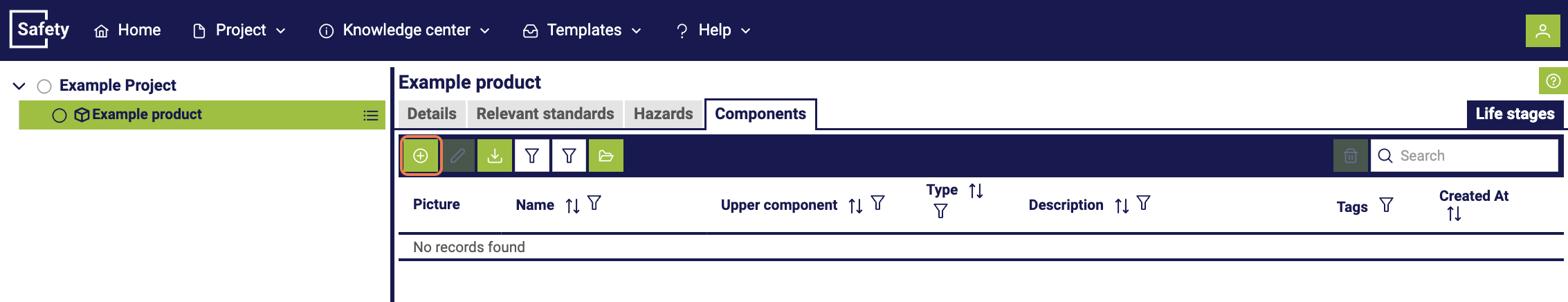
In the next step, you have the option to decide whether you want to create a completely new component or use an existing template. In the following, a new data record is created.
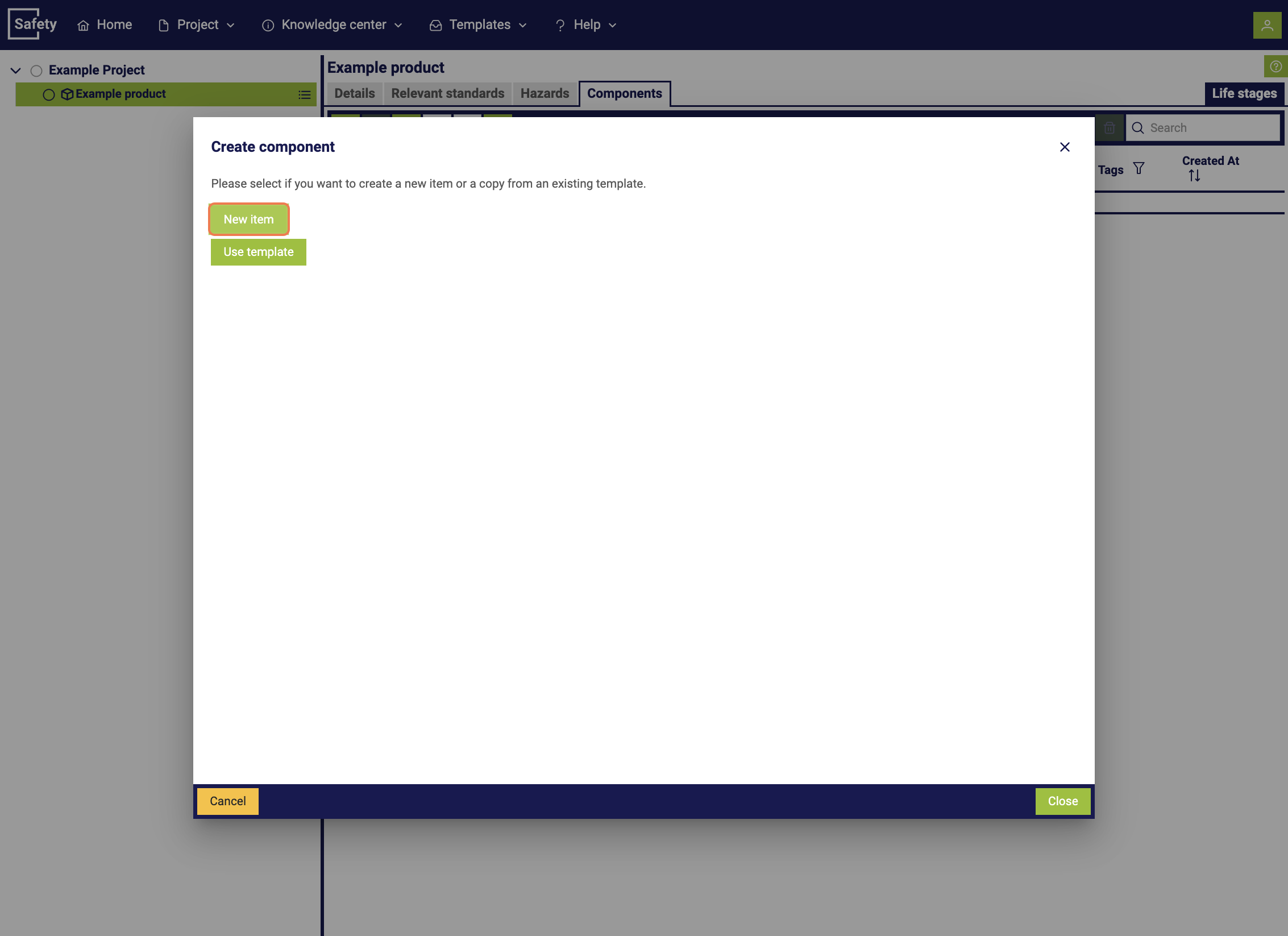
In the subsequent popup window, you must assign a name to the component and can add additional information.
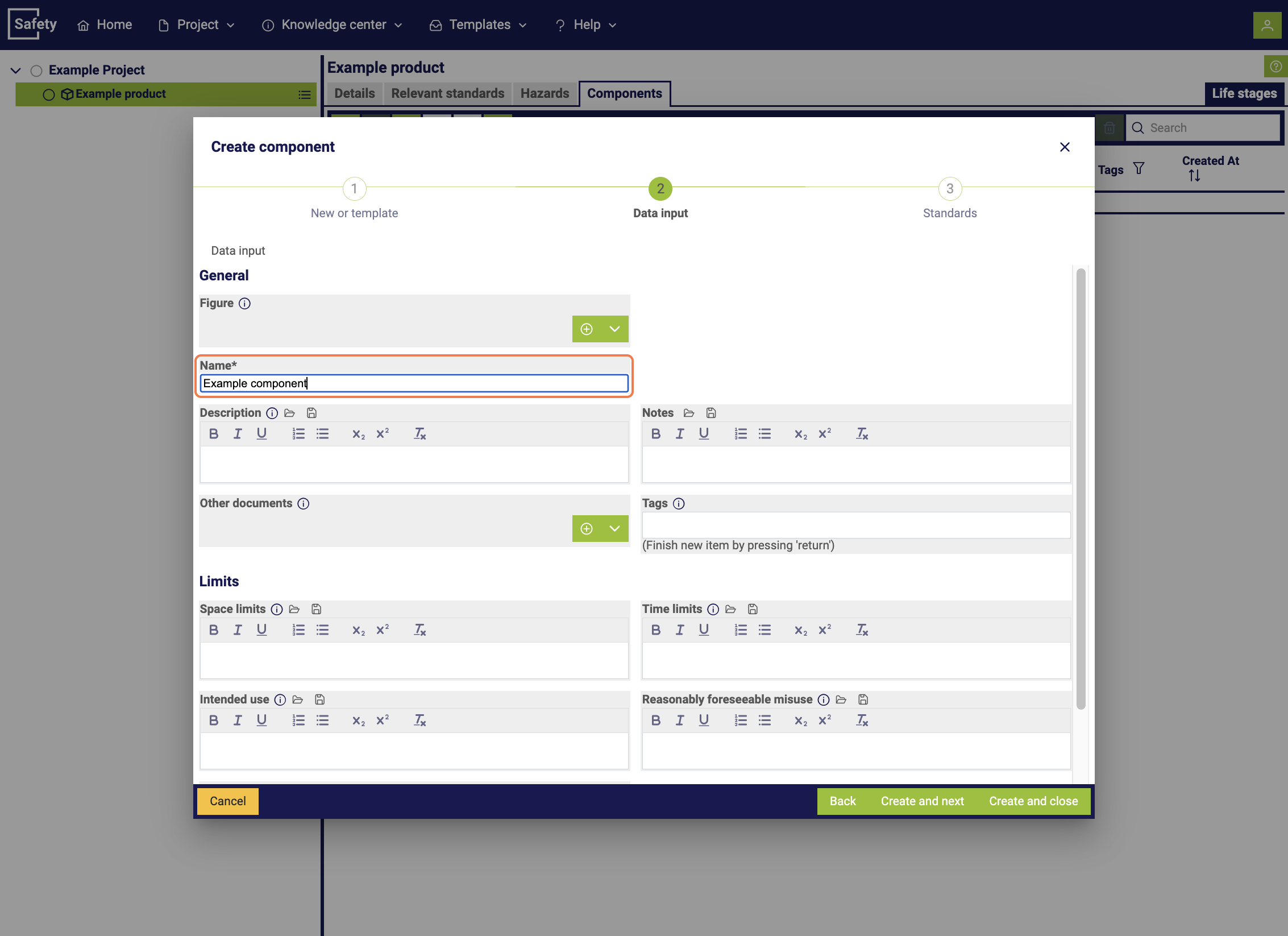
Finally, relevant standards can be allocated to the component.