Reports
Creating project reports
When you are in a project, it is possible to generate specific reports for that project. You have the option to generate an EC Declaration of Conformity, a Declaration of Incorporation, a Risk Assessment, or Information for the Instruction Manual. Throughout the creation process, you always have the option to use custom letterhead. Instructions for setting up the letterhead can be found in the section Letterheads.
EC Declaration of Conformity
Before printing a Declaration of Conformity, you have the option to determine the printing date and set whether standards should be printed in full length or in abbreviated form.
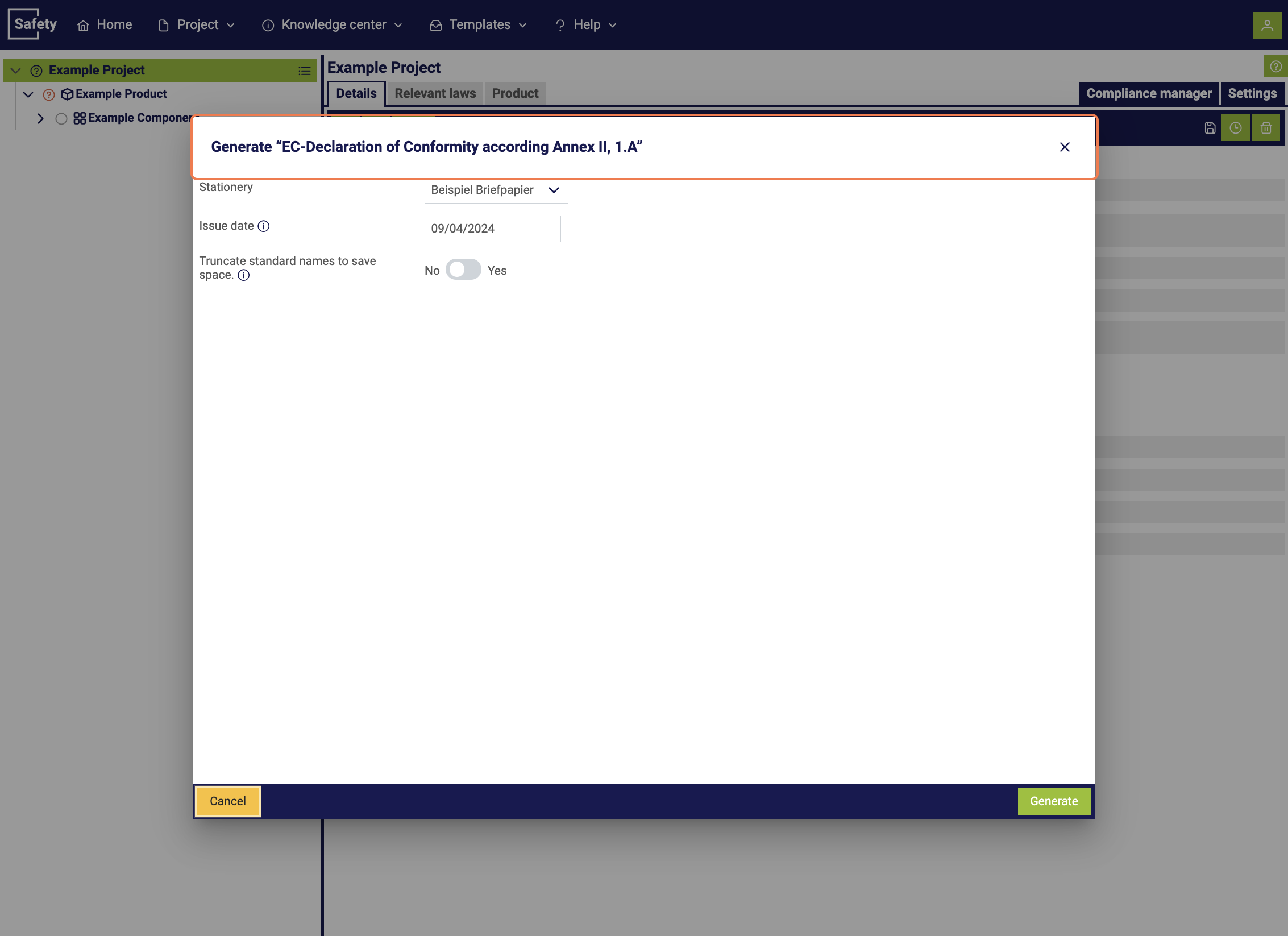
Declaration of Incorporation
Before printing a Declaration of Incorporation, you have the option to determine the printing date .
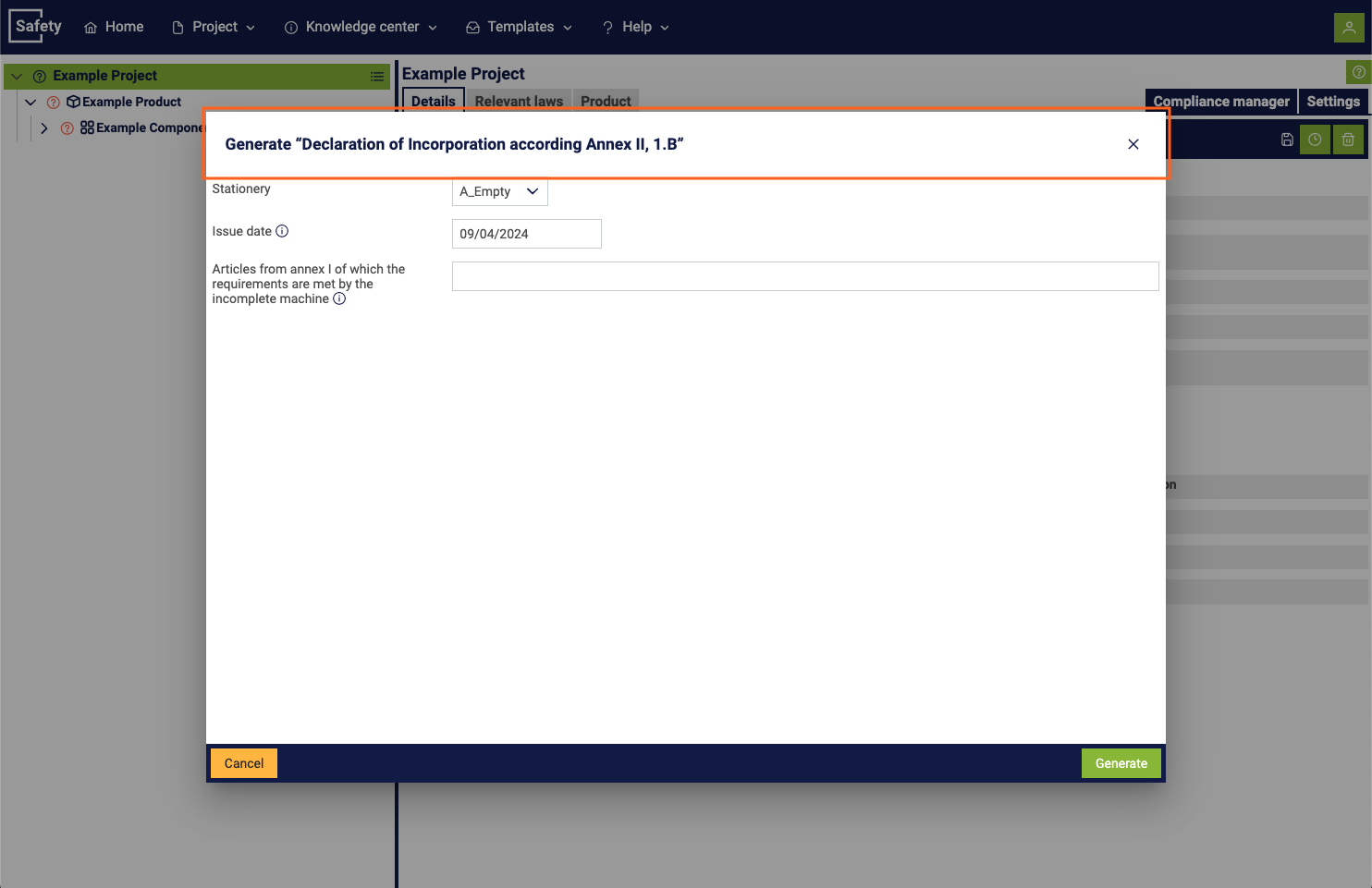
Risk Assessment
Before printing a Risk Assessment, you have the following options to customize the report:
- Enable or disable the printing of illustrations in the report
- Create a list of referenced documents specified as additional documents in the project
- Create a list of all life stages used in the project
- Set the printing date
- Specify a version
- Add a chapter on "Personnel Qualification" in the preface
- Determine whether signature fields should be printed at the end of the document
- Determine whether signature fields should be printed on the document's cover page
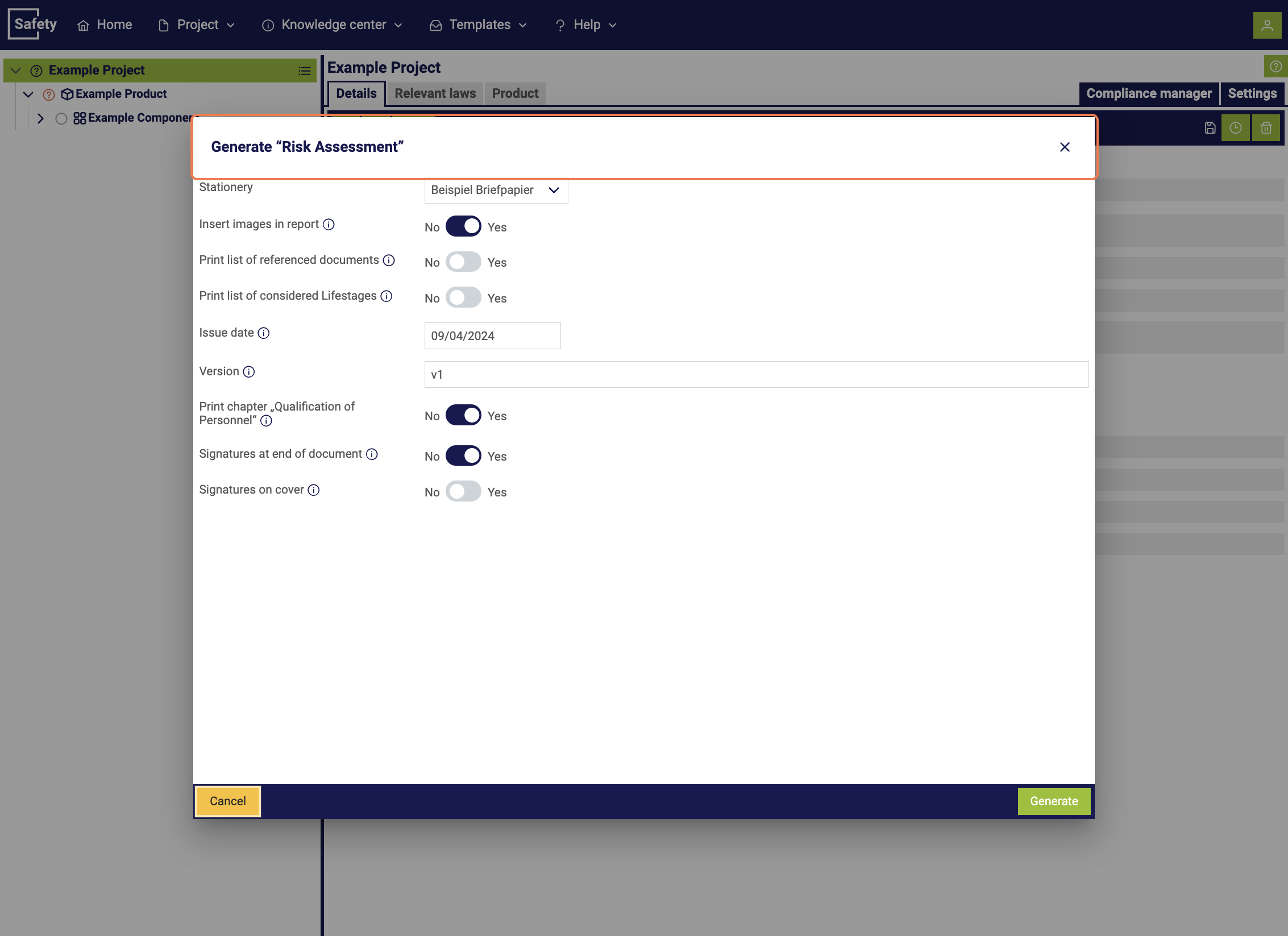
Information for the Instruction Manual
Before printing Information for the Instruction Manual, you have the following options to customize the report:
- Enable or disable the printing of illustrations in the report
- Create a list of referenced documents specified as additional documents in the project
- Set the printing date
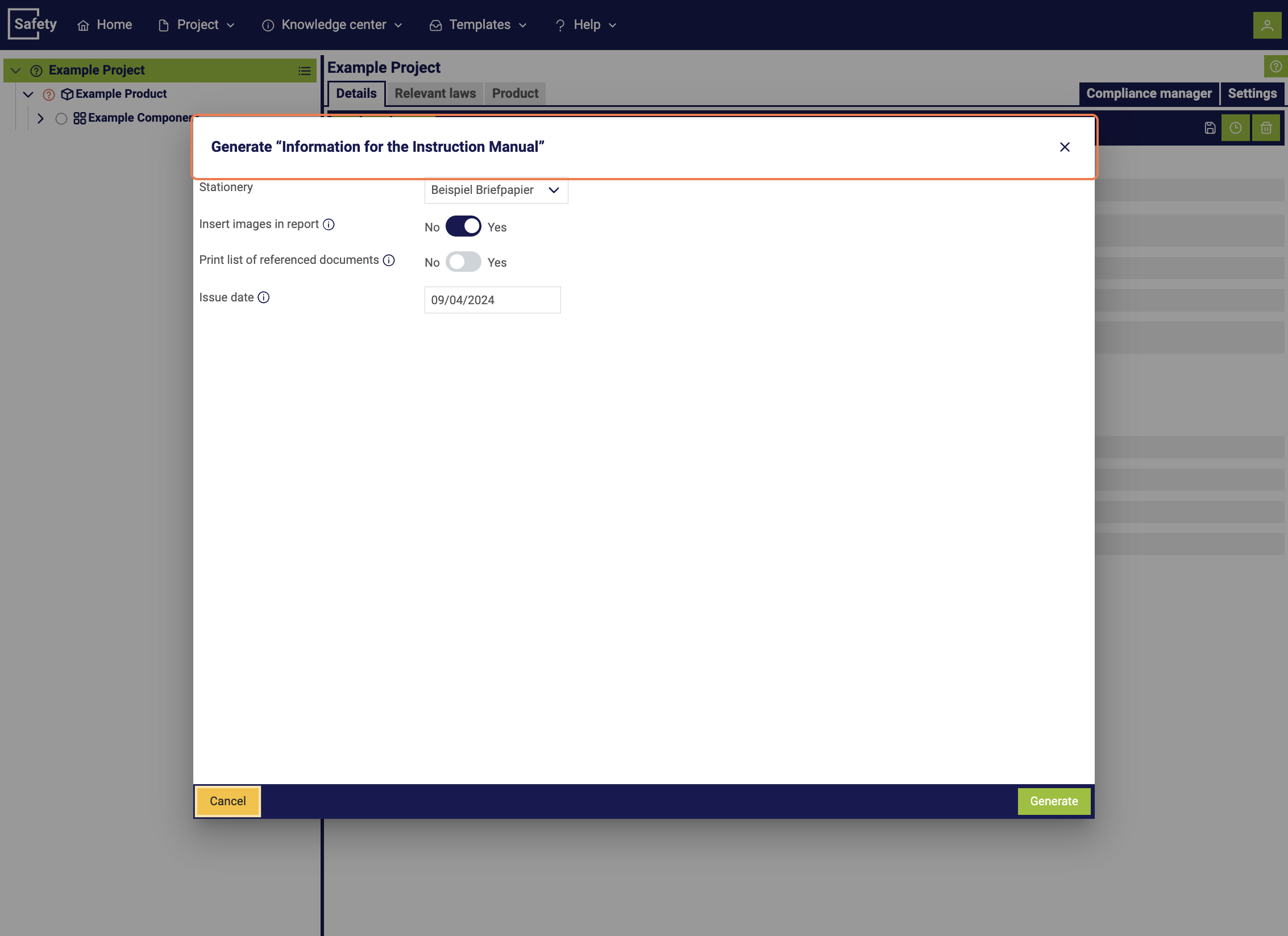
Creating component reports
When a component is activated, you have the option to create an individual risk assessment for that specific component.
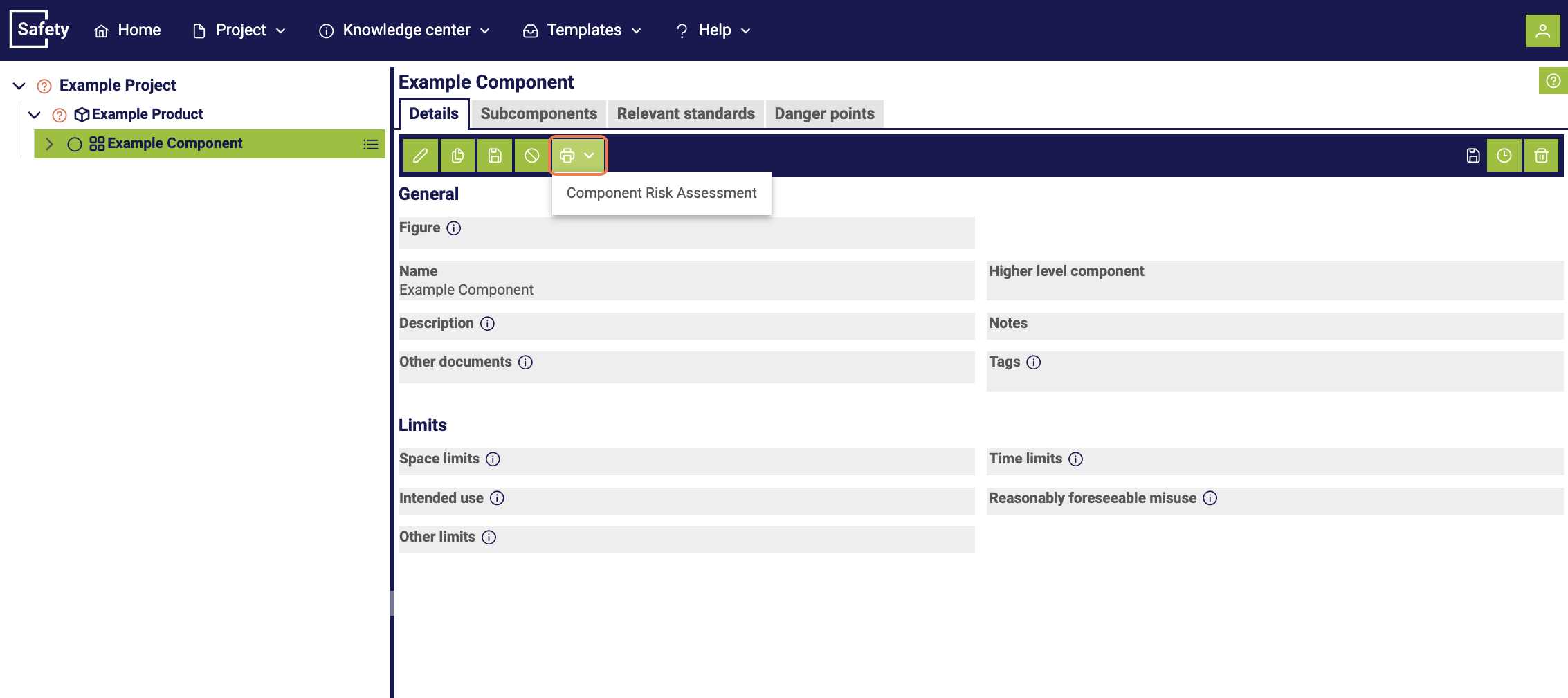
Risk Assessment
Before printing a component's Risk Assessment, you have various options to customize the report:
- Enable or disable the printing of illustrations in the report
- Create a list of referenced documents specified as additional documents in the project
- Set the printing date
- Specify a version
- Add a chapter on "Personnel Qualification" in the preface
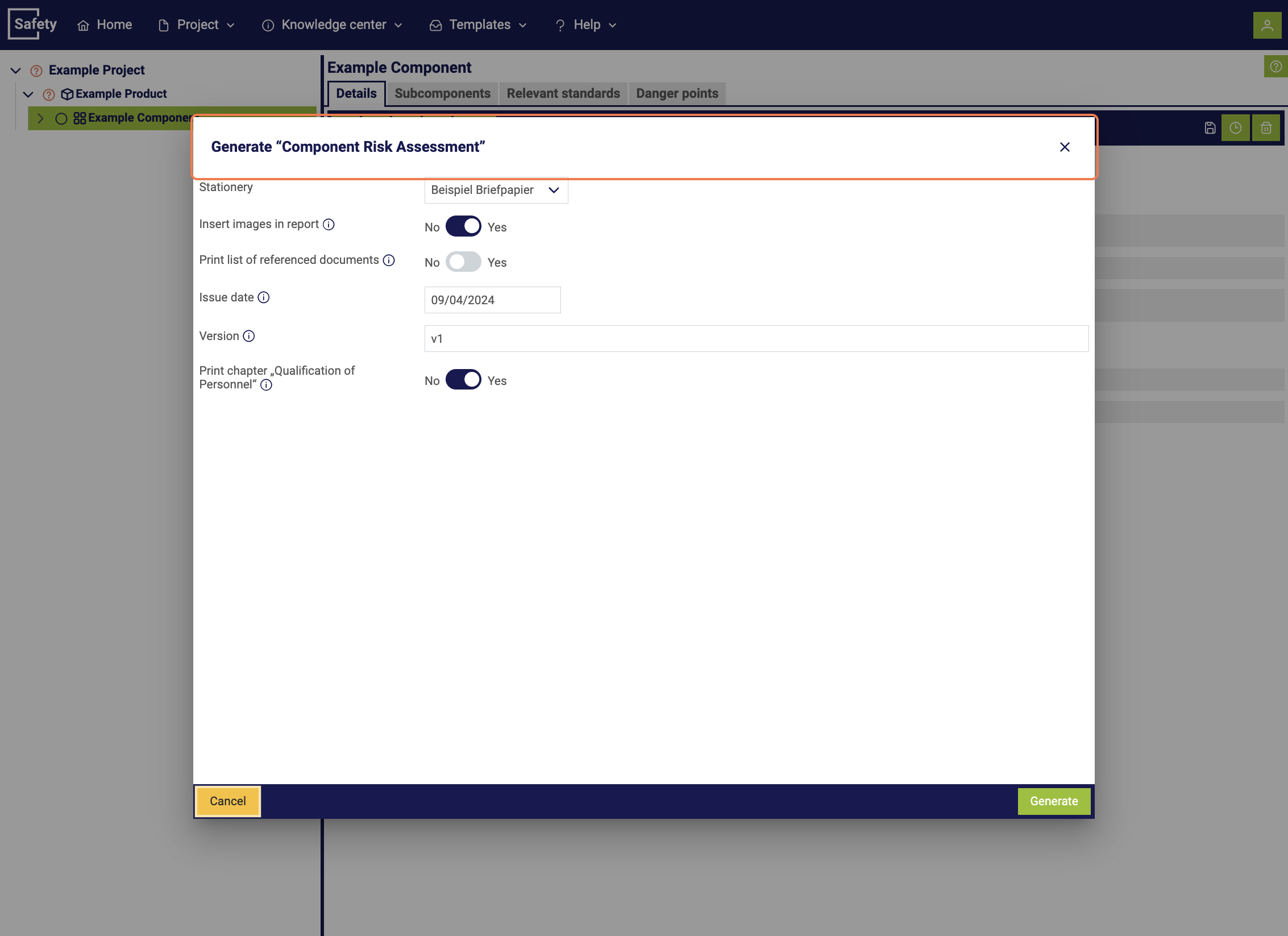
In addition to reports, compliance lists can also be printed via the Compliance Manager. Instructions for this process can be found in the section Compliance Manager.