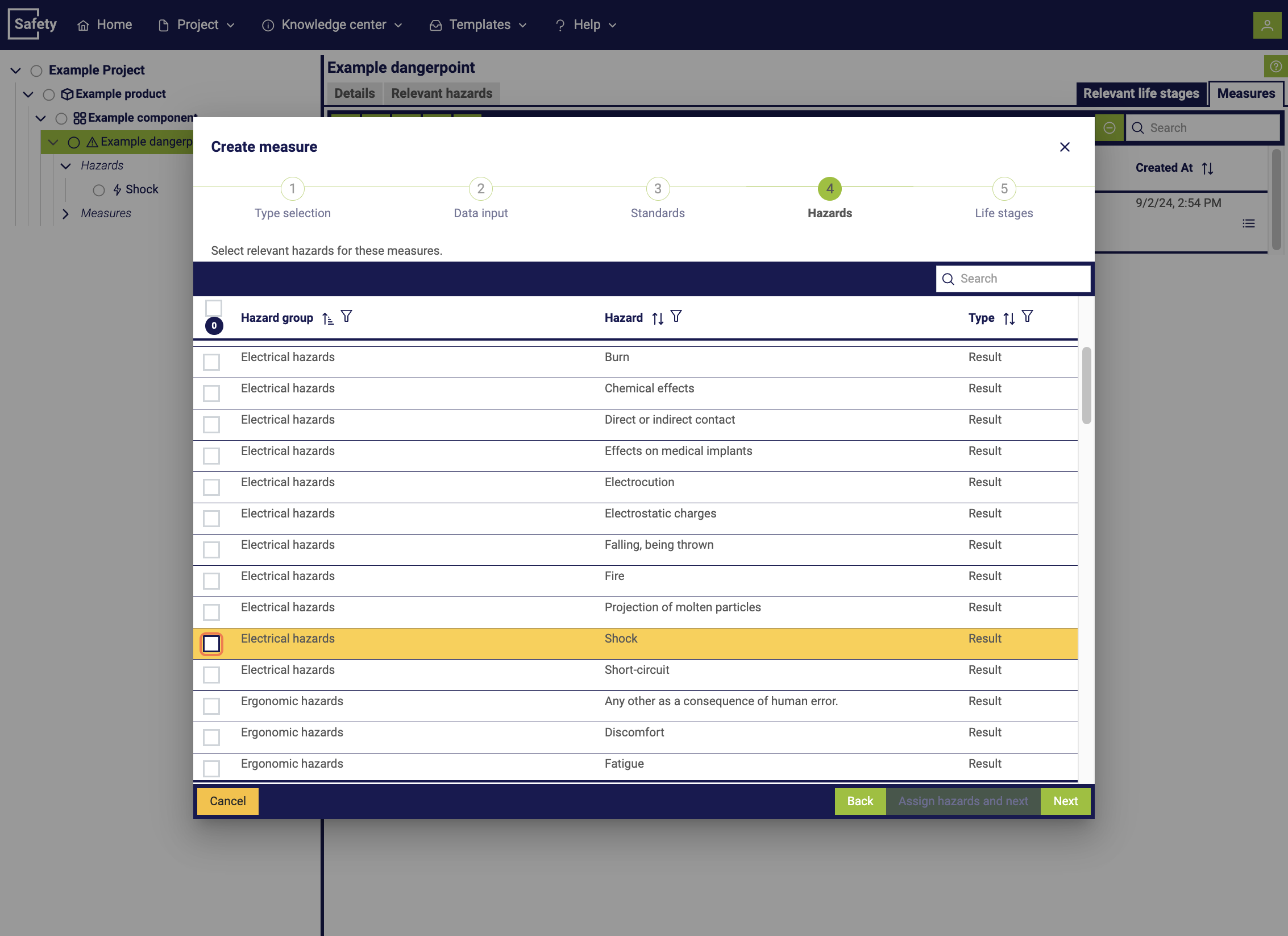Creating a measure
To create a measure, select the "Measure" section in a hazard point and start the process via the plus symbol.
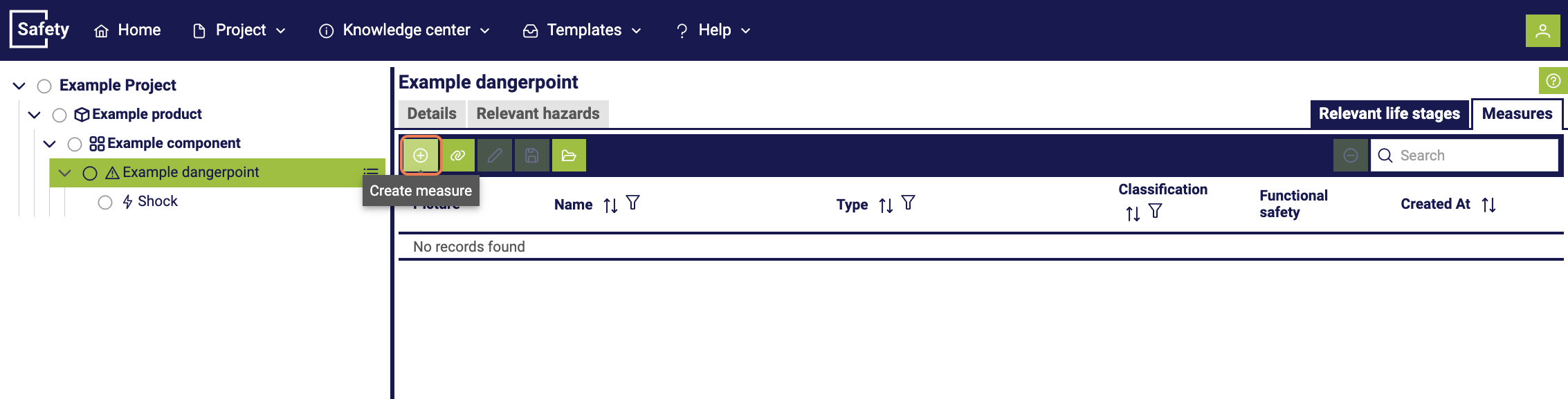
After starting the creation of a new measure, a pop-up window appears. In this, different measure types with differences in the data to be recorded are displayed. Please select which type is applicable.
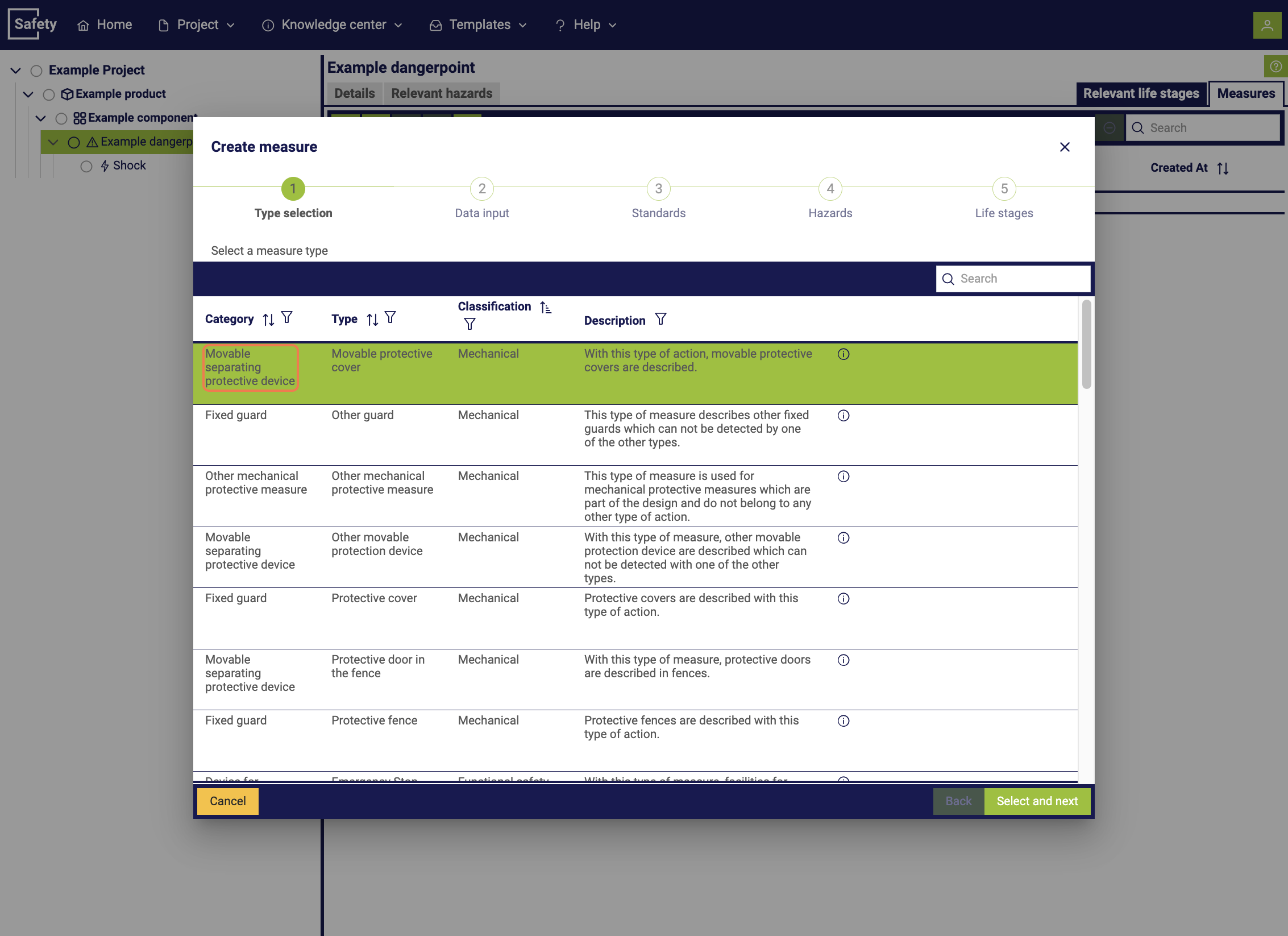
You then have the option to assign a name to the measure and add additional information.
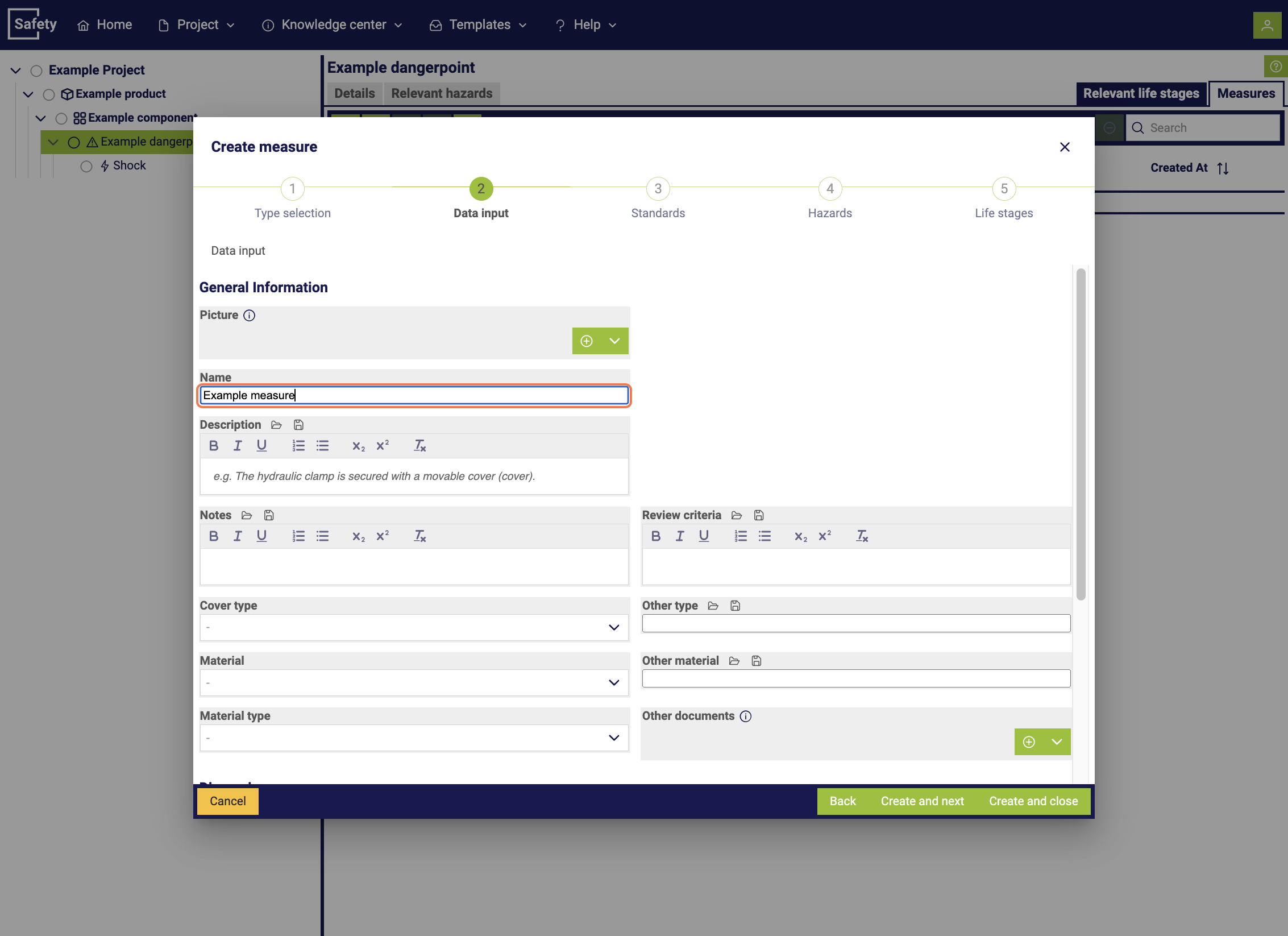
In the next step, select the relevant standards to which the measure refers and which it is to be applied to.
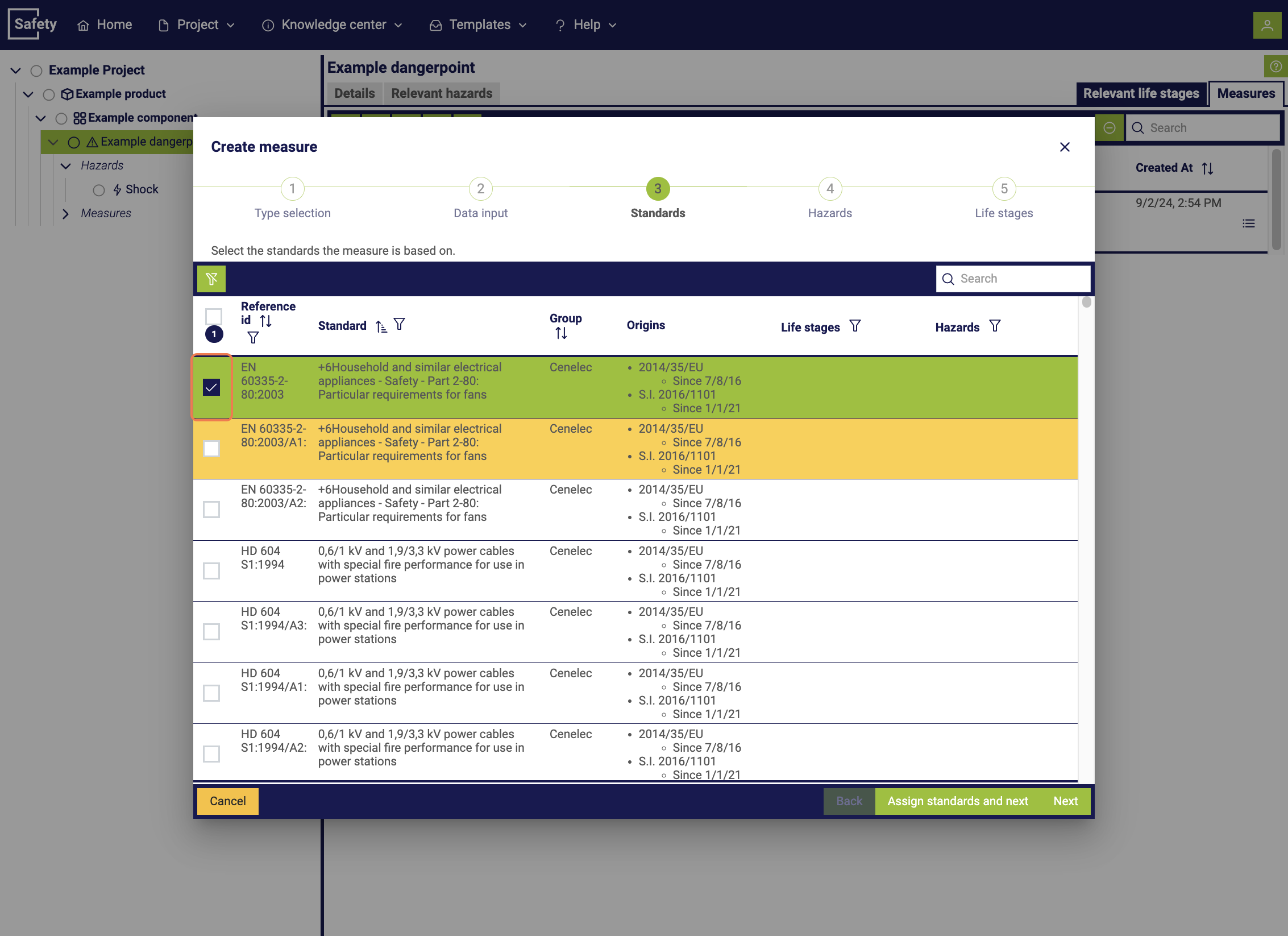
In the final step, link the measure to the identified hazards to integrate it into the risk assessment.